How to design your chatbot’s personality (+ free download!)
Go from a functional experience to an emotional one
A chatbot without personality is like a bad Tinder date: they look great online, but as soon as you start talking to them, you want to end the date as soon as possible. They only talk about themselves, come across as cold or stale, they don’t really listen to what you’re saying, and give vague and uninformative answers to your questions. Instead of having an interesting conversation, you are left with major disappointment.
Time to spice things up!
While chatbots are indeed a technological invention, they are used by humans, and humans crave connection. One of the easiest ways for us to connect with one another is through conversation. So how can you make sure your users connect with your chatbot, and that their conversations are more life-like, engaging, and representative of real human interaction?
By giving your chatbot a clear personality.
Why your chatbot needs a personality
1 — Chatbots represent your company
A rich personality is memorable and can make your chatbot feel more like an extension of your team. Think about it: your chatbot represents your company on a personal level and since the user engages with it one-on-one, that representation can feel quite intimate. A well-thought-out personality will give the conversation more depth and deliver a better user experience overall.
2 — Emotions influence decisions
We humans are an emotional bunch (I know you also cried at the end of Titanic). No matter how much we like to think that our decisions are made rationally and logically, research shows that most of our decisions — big or small — are actually driven by emotion.
“Make people feel so that they connect with the bot on an emotional level.”
People need to feel in order to decide; it’s their emotions that drive loyalty, sales, favouritism etc. So when a user feels emotionally connected to your chatbot, not only will they be more patient when it messes up, they’ll also be easier to convince of whatever it is you’re trying to convince them of.
3 — Personality makes scriptwriting easier
When writing the conversation flows for your chatbot, a personality will make it easier to find the right words in any given situation. If you’re chatbot has a goofy personality and messes up, it might say something like “Whoopsie, pretend you didn’t see that, okay?” A bot with a more conservative personality will say “Sorry, that didn’t work. Allow me to try again.” Both chatbots say the same thing, but make you feel entirely different.
How to create a chatbot personality from scratch
1 — Match your chatbot to your brand
As a company, you most likely have taken the time to create a brand guide (or you at least have a logo and a few colours that keep showing up in your marketing materials). Perhaps you even decided on a tone of voice already — jackpot! If you did, all of this is going to be super helpful when crafting your chatbot’s personality. If you can, use your company branding as a starting point and build on it.
“Your chatbot is an important brand ambassador. Design it with care so that it complements your brand and represents it the best it can.”
2 — Define the chatbot’s purpose
Why did you create this chatbot? What is it meant to do for your users? It can seem a bit tedious, but it’s really important to make clear what users can expect from your chatbot. For example, the personality of a chatbot helping to locate lost packages will be very different from a bot providing recipes and cooking inspiration. The first one will have a more conservative personality as it needs to help the user solve a problem, there’s little room for jokes here. But the second chatbot can be a bit more curious and funny, since it’s not solving an immediate problem, but providing inspiration. Knowing your chatbot’s purpose will make it easier for you to define its personality traits.

3 — Know your users
Users will engage more with your chatbot if it mirrors their personality. For example, if most of your users are 35–55 year-old professionals, you shouldn’t give your chatbot a teenage-like persona and visa versa.
A great example of this is Dominos’ Facebook messenger chatbot Dom — the Interactive Pizza Bot. It’s introduction is friendly and fun: “Hi, I’m DOM, the pizza bot. I’m just here for the dough, so let’s get you a pizza, yeah?”
As Domino’s Pizza’s customers are between 15 and 40 years old, the pizza chain can afford to pick a funny chatbot personality and season it with a bit of playful banter.
Struggling to understand your target audience? Here are some questions to help you get started:
- What’s your user’s background? Where do they live, what do they do for work, what are their hobbies?
- What will they use your chatbot for? Do they want to solve a problem? Which one? Do they want information? About what? Or do they just want to goof around?
- What are the main challenges in achieving this goal? Will users trust your chatbot? Are they tech-savvy? Will the chatbot understand their language?
- How should a customer support agent act, in their opinion? If your chatbot was a real person, how would it act so that your user enjoys talking to them?
- What don’t they like about chatbots? Do they think the conversations are awkward? Are there too many mistakes happening? Does the conversation feel stale or cold?
The answers to these questions will help you get a deeper understanding of your user and create a chatbot that’s robust, easy to use, and fun to engage with.
Personality: an uninterrupted series of successful gestures — The Great Gatsby by F. Scott Fitzgerald.
4 — Create your chatbot’s backstory
You don’t need a long family tree or fabricated childhood trauma for your bot to perform well, but an imaginative backstory will give the conversation way more depth. Think of your chatbot as a movie character: you want to create some context and set the stage so that people understand what this character is all about and why it acts the way it does.
So what is your bot’s backstory? These questions can help you get started:
- Motto: What’s your bot’s motto in life?
- Core Desire: What’s your bot’s core desire, its main purpose? It’s raison d’être?
- Goal: What is your chatbot trying to achieve? What are its main goals? Its main tasks to fulfil?
- Biggest fear: What are your bot’s greatest fears? What are the things that can go wrong? How can it mess up or not accomplish its goals?
- Strategy: How will your bot accomplish its goals? How will it approach the user? How does it set up for success?
- Weaknesses: What are your bot’s weaknesses? Its main challenges? What might prevent it from achieving its goals?
- Talents: What are your bot’s talents? How does it shine? What does it bring to the table?
- Also known as: What is your bot’s alter ego? How is it known it the community?
Free download right this way 👇
I created a handy personality template for you to get started, you can download it here.
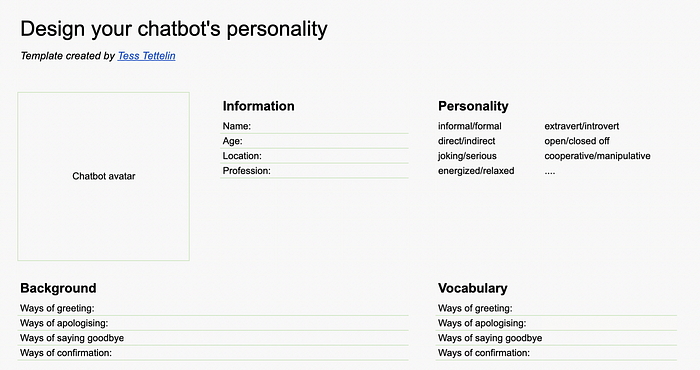
Once you’ve filled out this template for your chatbot, it can help you decide how your bot will react in certain situations, what phrases it will use, whether it uses emojis/GIFs or not, and how it might react to users teasing (or harassing!) it.
6 — Start building your dialogs
Not that you got its personality down, there are four instances for your chatbot to connect with the user:
- Introduction: here’s an opportunity to build report and set the tone for the rest of the conversation. “Yo” feels very different to “Hello”.
- The request slots and confirmations: be clear and precise here, you can play with tone a little, but don’t overdo it. Functionality over personality is the way to go here.
- Invalid responses: this is annoying for the user, so depending on your bot’s personality, you could add a bit of humour here, or keep it very brief and apologise for not understanding. Always move on to a solution.
- Fulfilment and result responses: these can be upbeat — they represent the success of your user’s engagement with your bot. Make them feel good about the experience!
Some final tips
Keep it simple — Personality is important, but performance takes priority. 69% of users would speak to a chatbot to get instant answers, whereas only 15% would use it for the fun of it. So clearly, performance is more important than fun.
Put the user first — An ideal chatbot conversation is always centred around the user. Think about it: would you enjoy a call with a Customer Support Agent who dominates the conversation with topics that don’t interest you? Users like bots that are tailored to them and which put their needs first.
Switch it up — Avoid lazy or repetitive responses. Instead of saying ‘yes’ all the time, you can say ‘gotcha’ and ‘okay’ and ‘yep’. How would you react if someone kept saying the same thing over and over? Exactly, it’s weird.
Include non-verbal behaviour — For example, show that the chatbot is reflecting on a question by saying “Just a second, I’m thinking…” instead of immediately giving the answer. It will make the conversation feel much more human.
Want to keep reading?
I found Stefan Katz’s article The ultimate guide to chatbot personality very insightful. Harriet Cummings wrote a great article on finding your brand’s voice, which you can apply to chatbots as well. Chatbots Life’s article on creating an addictive chatbot packs a lot of great insights.
Hi there, I’m Tess, language lover and taco enthusiast! Currently Conversation Design Lead at Chatlayer by Sinch, I like to write about the things I learn when building voice and chatbots.
Interested in knowing more about conversation design? Follow me on Medium or head over to Twitter (warning: I love a good GIF and I’m not afraid to tweet them!)
